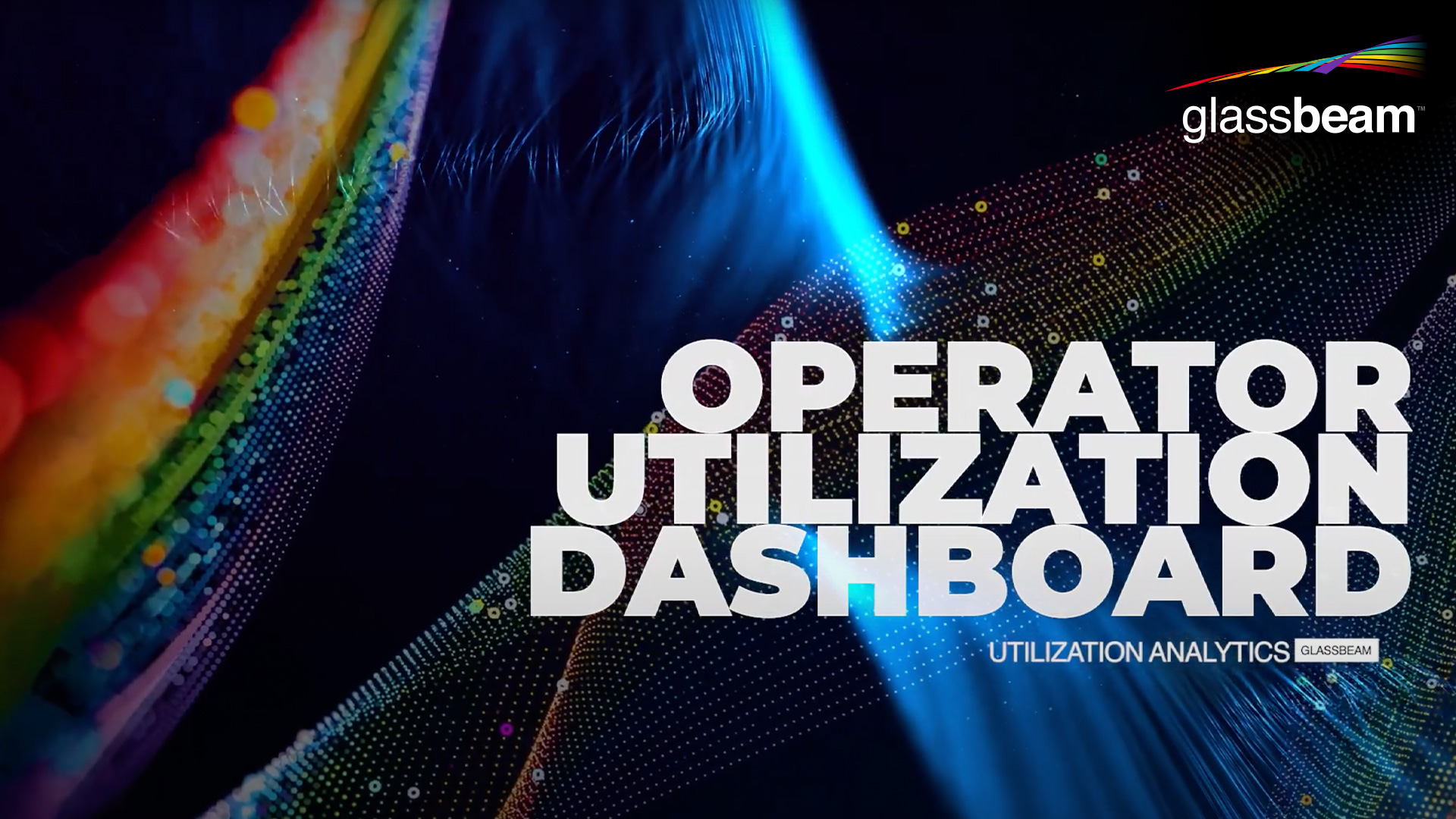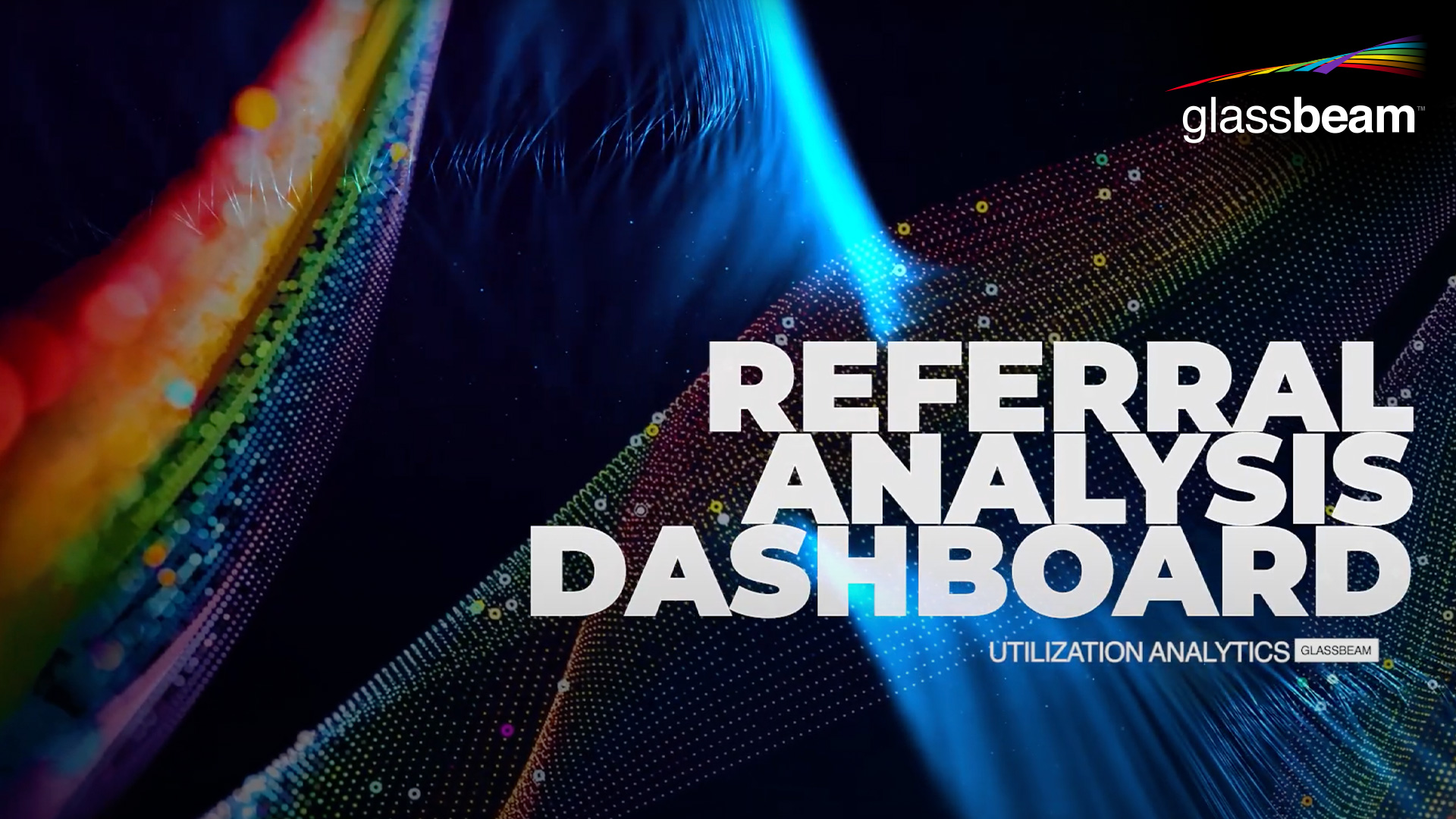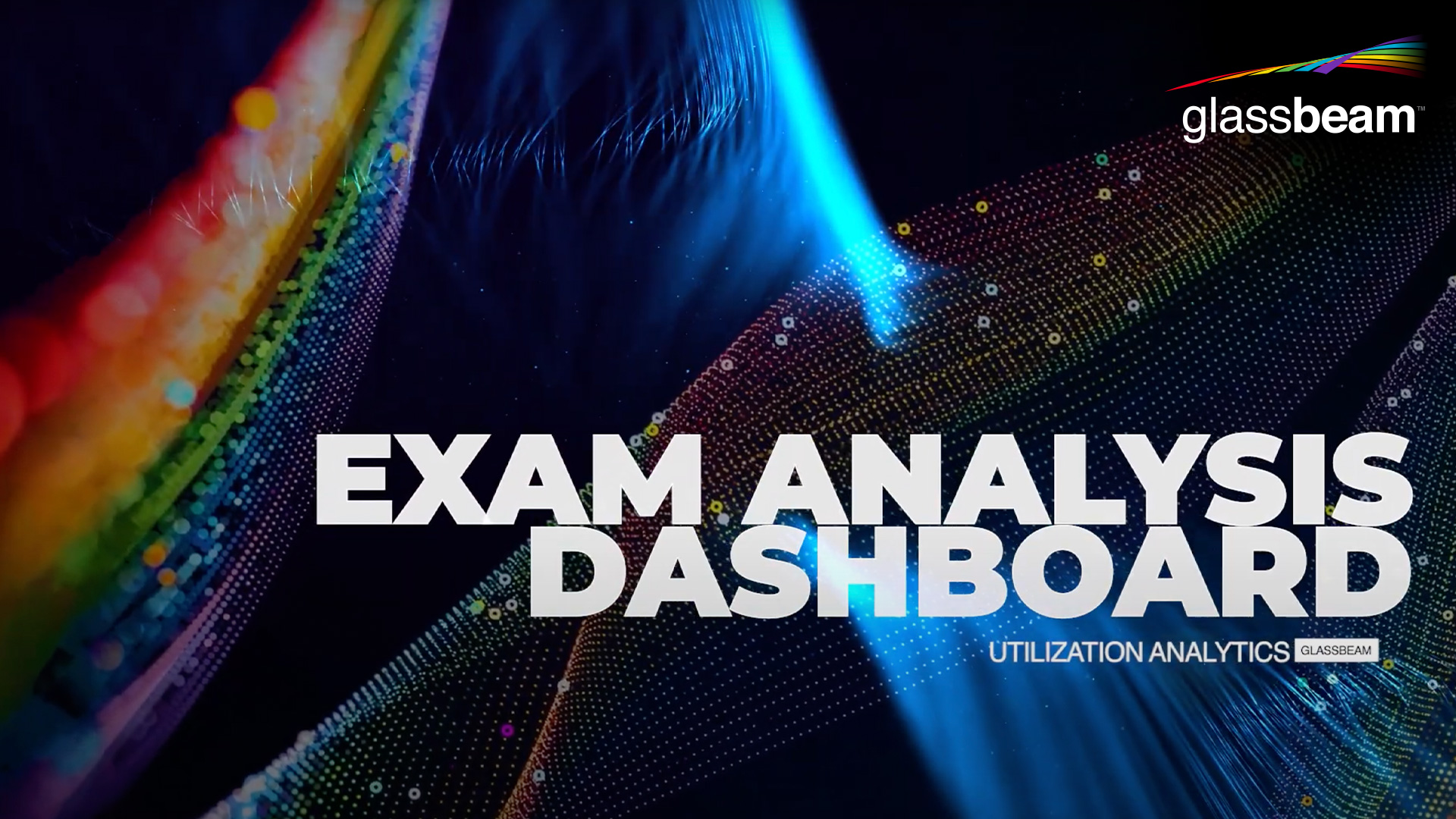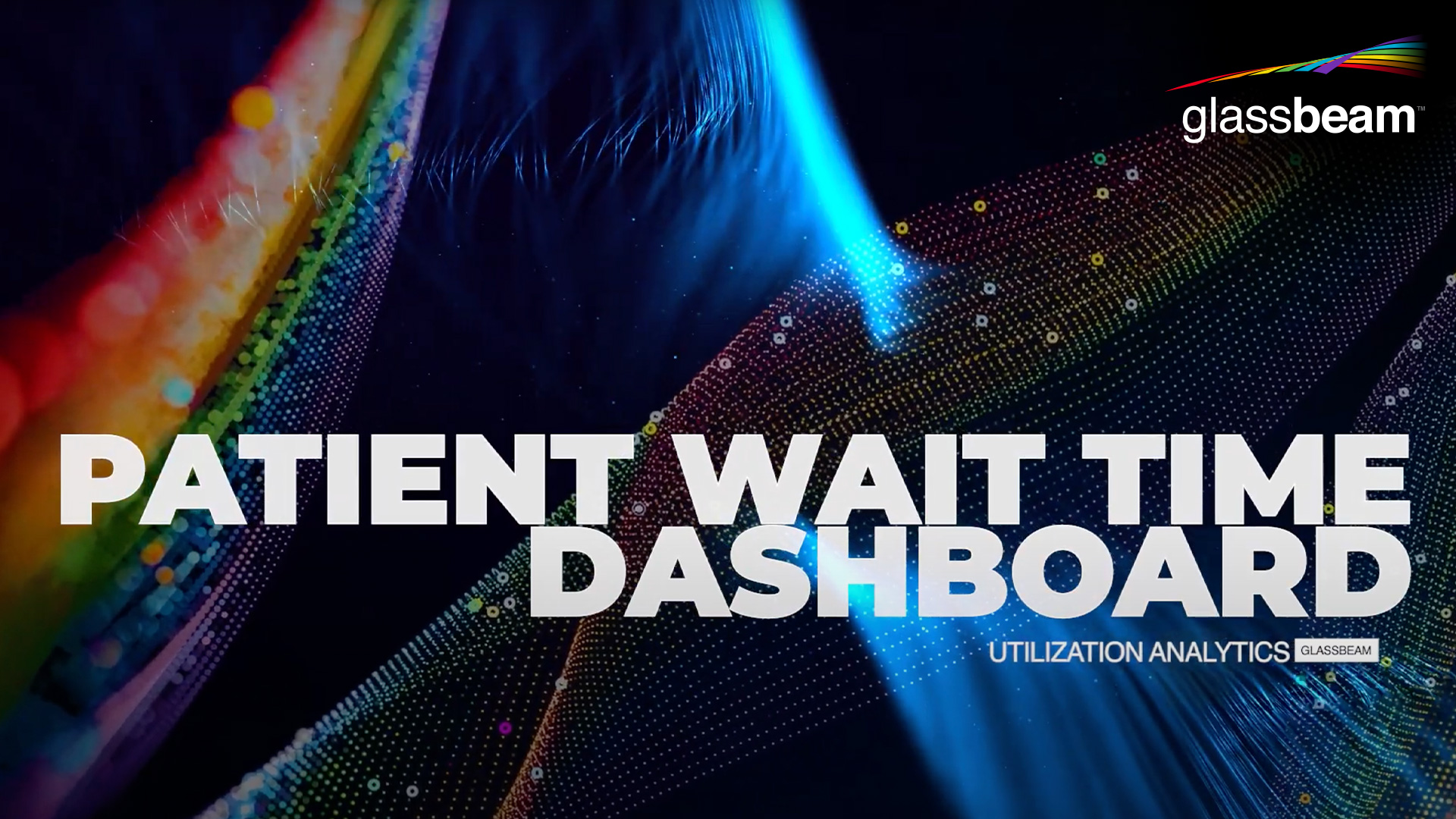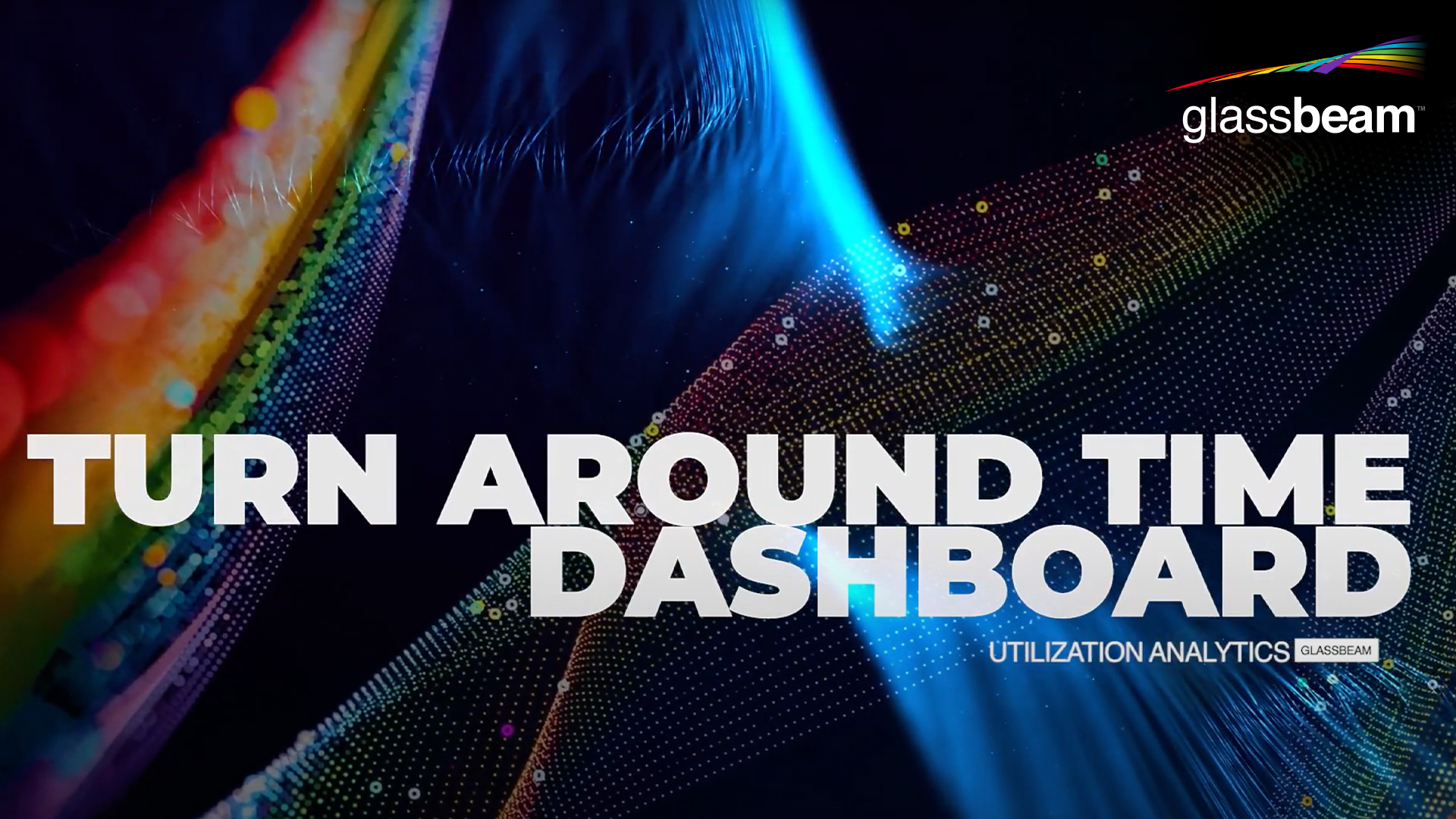Demo Videos
Utilization Analytics Dashboard Demo Videos
Learn How Companies Use Glassbeam Solutions to Turn Machine Data into Business-Changing Insights

Summary of assets categorized by age, vendor, and modality
- Understand your install base and use/exam volumes and operating hours
- Insights into downtime and network issues
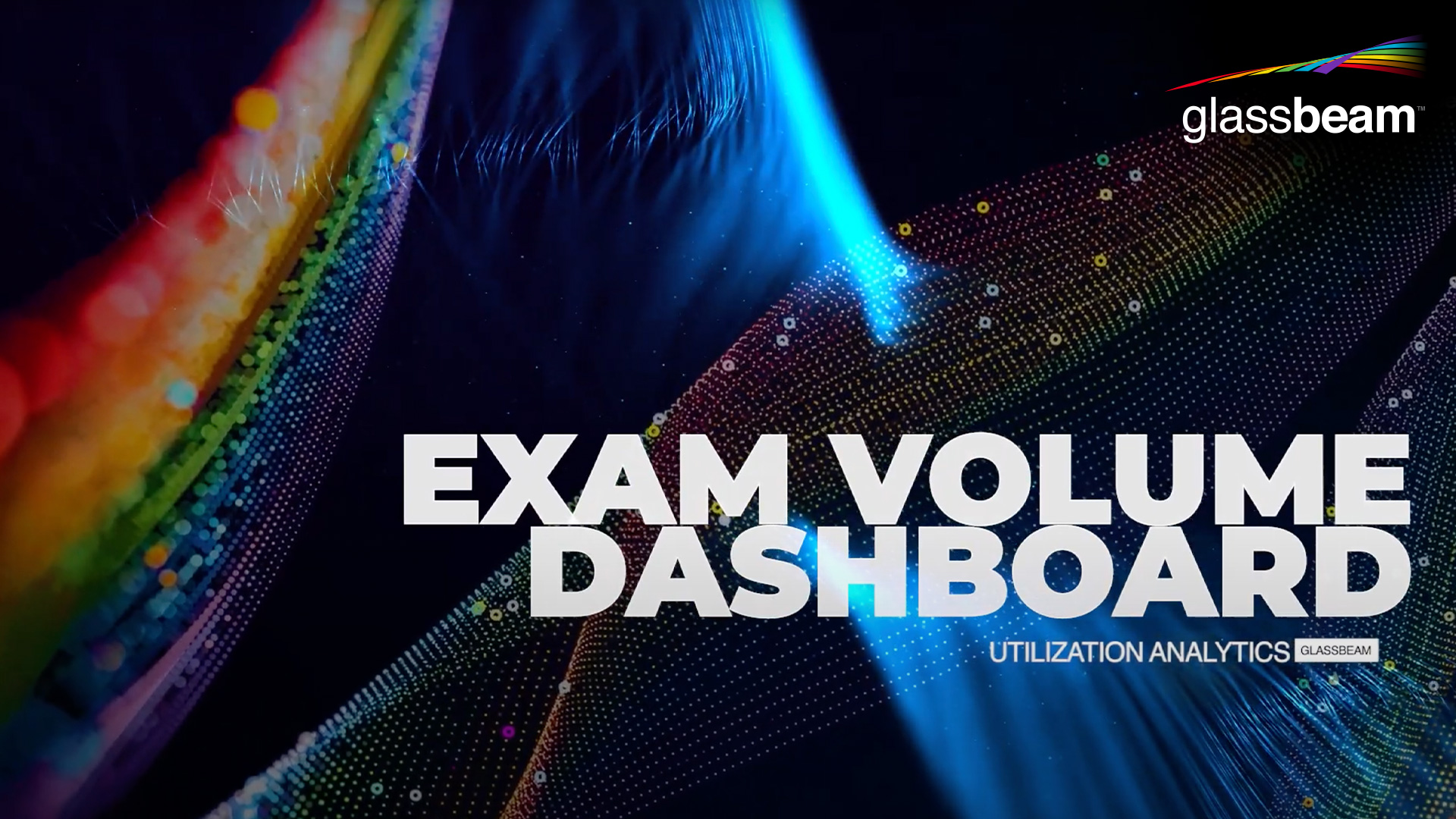
Understand daily/weekly/monthly exam volume by modality, asset, or facility
- Real time visibility to exam volume trends to align staffing to demand and meet revenue targets
- Load balance across your organization to maximize revenue, patient and staff satisfaction

Discover areas of optimization to increase imaging utilization
- Monitor asset utilization across facilities and modalities
- Perform “What if” Analyses and set performance threshold alerts
Monitor productivity across facilities and modalities to optimize access and cost
- Measure productivity against system and industry benchmarks
- Identify specific training requirements based on performance
Measure top physician referral patterns to target opportunities for growth
- Align technology plans with referral volumes and mix
- Establish alert thresholds to optimize referrals from internal and out-of-network physicians
Identify top exams, operators, and assets used across the organization
- Analyze exams performed by modality, by use, and duration
- Identify outliers to address performance issues, workflow and define training opportunities
Identify prevalence and cause for exam start delays
- Analyze overall COT against previous months and drive improvement
- Use high performing facilities and operators as a reference
Identify prevalence and cause for exam start delays
- View delayed exams by facility, modality, operator, and day of the week
- Understand root cause for exam delays to improve customer satisfaction
Monitor time from scan complete to final report
- Filter by sub-specialty, referring/reading physician, and request priority
- Segment exams above SLA’s for investigation